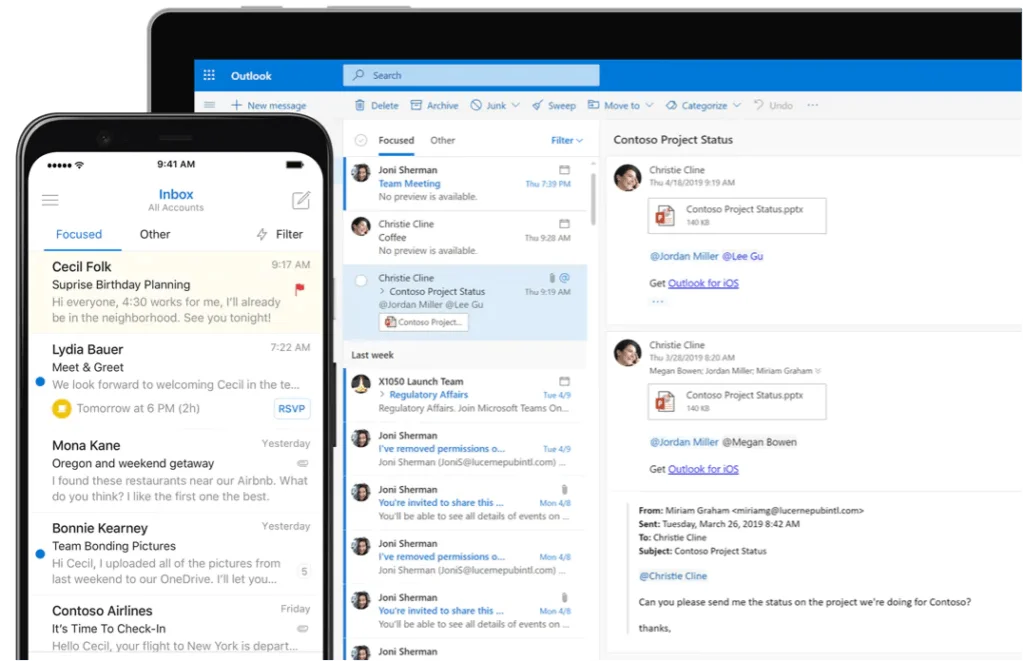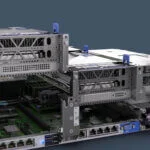What are Microsoft Exchange Server and Exchange Online?
Microsoft Exchange Server is an email-based corporate communication software for businesses that runs on Windows Server and provides essential services. Exchange Server operates on dedicated physical or virtual servers and requires both server licenses and user access licenses to use.
Exchange Online is a high-security, comprehensive cloud-based enterprise mail service based on Microsoft’s infrastructure. It is the cloud-based version of Exchange Server. It is scalable based on the size of businesses and available through monthly/yearly subscription plans based on the number of users.
Microsoft Exchange Online Features
- While on-premises Exchange Server is a preferred traditional method, it increases the workload of IT teams due to management difficulties, costs (server, disk, backup), and maintenance.
- With on-premises Exchange Server, your company’s IT department is responsible for maintenance 24/7. However, since Microsoft is a cloud provider, it makes significant investments in security and provides protection against threats with Exchange Online Protection. Moreover, built-in Data Loss Prevention (DLP) principles help detect, monitor, and protect sensitive business data through comprehensive content analysis based on regulatory standards like Personally Identifiable Information (PII) and Payment Card Industry (PCI).
- Exchange Online operates seamlessly. You can easily access your emails from all the devices you use. Since Pop3 email service lacks synchronization, if the “keep a copy on the server” option is not activated, the same email can be on your PC, phone, and tablet simultaneously. If server backup is not activated, you cannot establish a corporate memory.
- In the Pop3 email service, all emails are stored on your computer, and the server does not host emails. It works on a client-based system. For example, if you send a 25MB email to 10 people, each person’s email will occupy 25MB. Exchange Online, on the other hand, works on a server-based system and occupies only 25MB, even in the same example.
- To remain competitive, modern organizations need to stay up-to-date technologically. Microsoft Exchange Online ensures that version updates happen automatically, keeping the organization technologically current.
- To achieve high availability using on-premises Exchange Server, you would need increasing hardware (backup solutions) to obtain data from multiple mailboxes and copies. You would also need IT engineers with hardware expertise. In contrast, Exchange Online automatically replicates data to multiple data centers, ensuring high availability and natural data protection. Exchange Online replicating Exchange data among multiple servers and data centers increases business continuity.
- With Exchange Online, you can compare calendars to schedule meetings and access collaboration features such as shared calendars, groups, global address lists, external contacts, tasks, conference rooms, and delegate features.
- Exchange Online Plan 1 provides 50 GB per user mailbox and 50 GB mail archive space.
Exchange Online Plan 2 offers 100 GB per user mailbox and unlimited mail archive space. - Exchange Online has a size limit of 150 MB for a single email.
- With Exchange Online Plan 2, you can benefit from Unified Messaging services that provide features such as voicemail, voice access, and company auto-attendant, including cloud-based voicemail.